Note to self: fix invalid GitHub credentials in VSCode
From time to time I start working on projects for new customers. As soon as I start I receive an invitation from Github to join the customer’s Github organization. Most of the organization have a SAML based single sign on (SSO). After joining the organization using my personal Github account, I’m able to work on the repositories on which I have access. So far so good…
Then the moment comes that I need to clone the repository, which can be a hassle from time-to-time. Normally I clone the repository using VSCode. After cloning the repository, I start working by adding my own features.
Sometimes when I want to pull code or push my feature branch to the origin, I get confronted with an error message:
remote: The organization has enabled or enforced SAML SSO. To access
remote: this repository, you must re-authorize the OAuth Application GitHub for VSCode.
fatal: unable to access 'https://github.com/': The requested URL returned error: 403
This error indicates that the application needs to be re-authorized in GitHub. For some reason I keep forgetting on how to do that. As a note to my self I describe the steps involved.
- Go to github.com and open the Settings menu in your profile.
- Click on “Applications” under “Integrations” and navigate to the tab “Authorized OAuth Apps”.
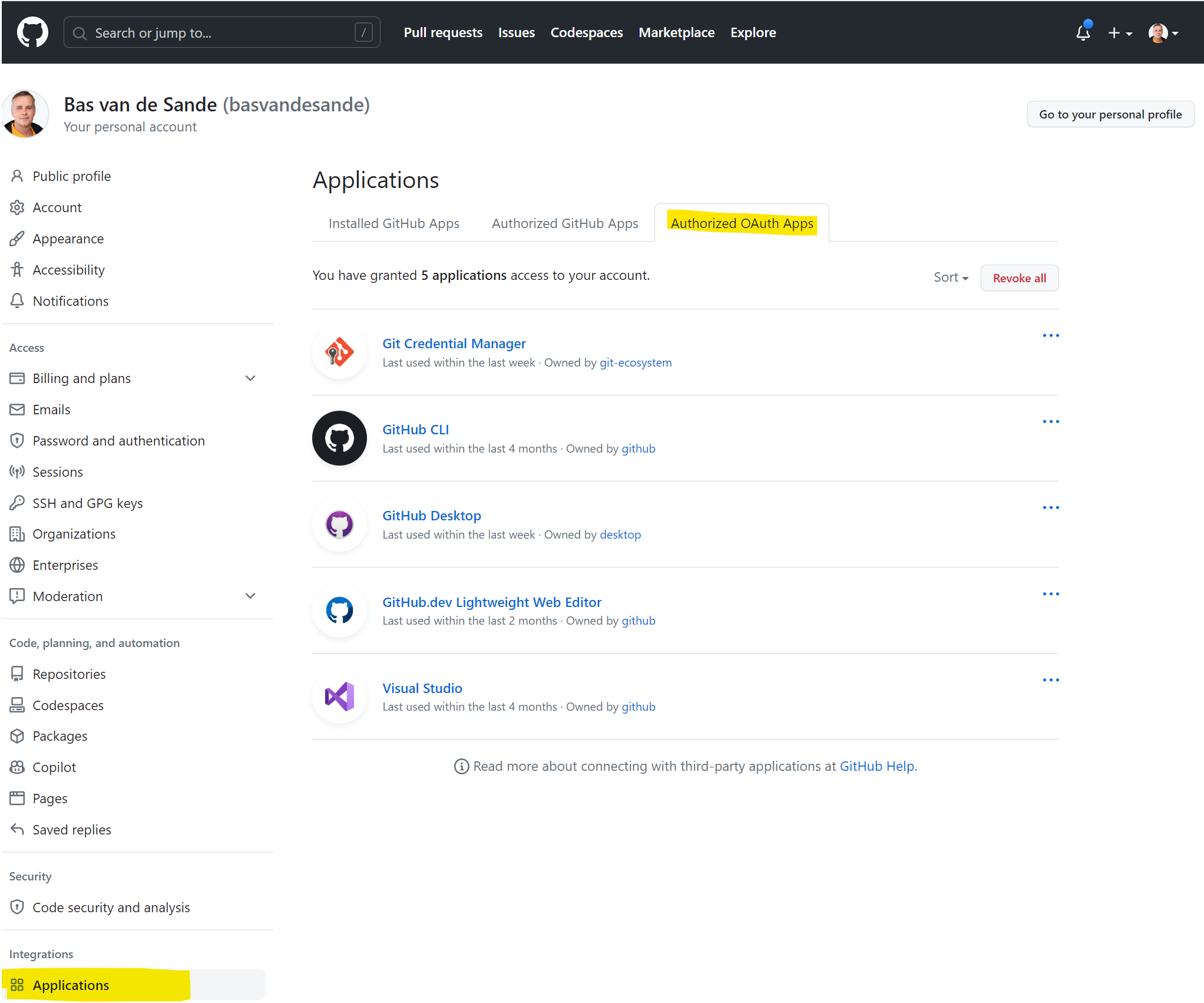
- Click the ellipse button
...of the specific application (e.g. VSCode) and choose “Revoke”.
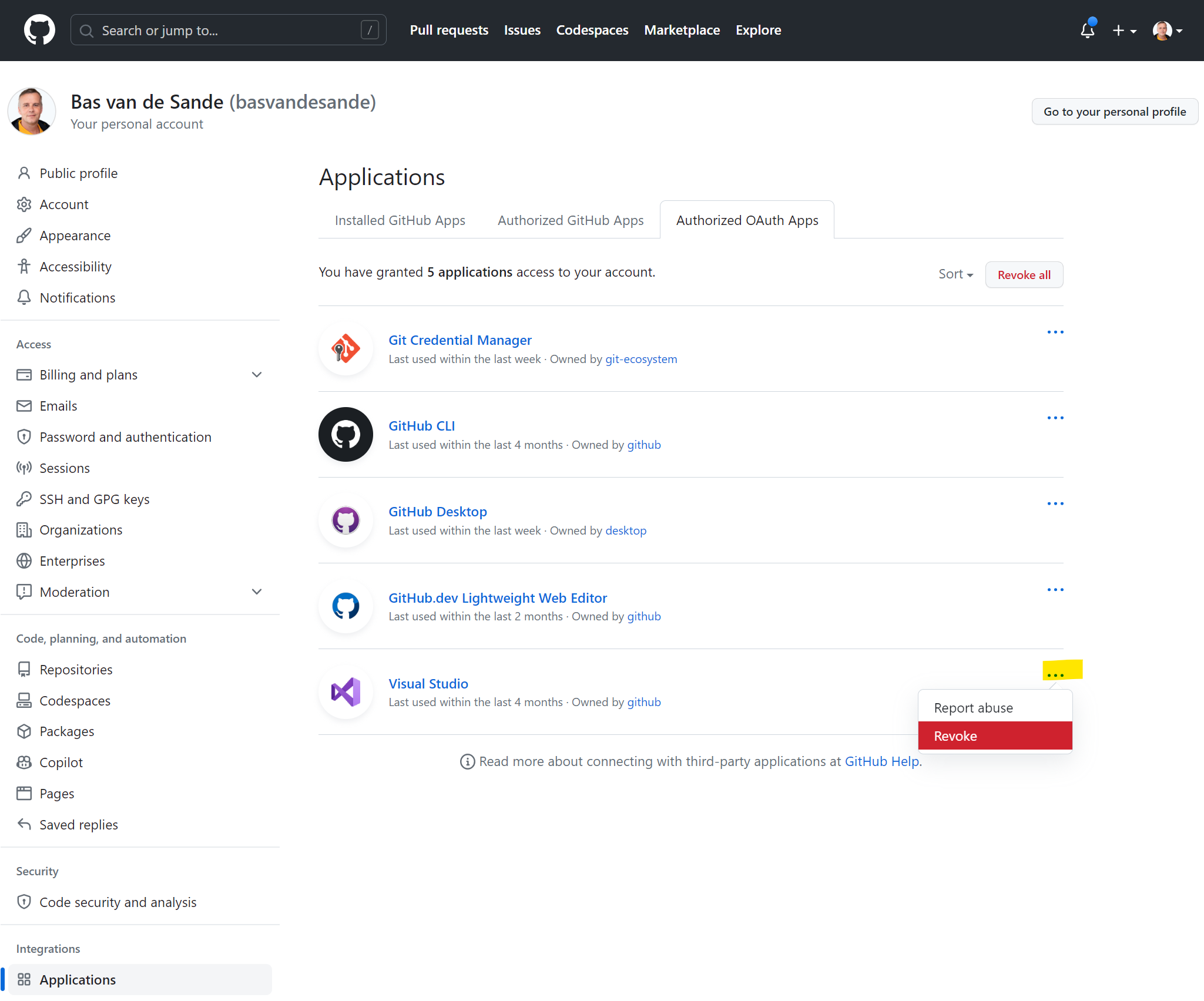
- Confirm that the authorization of the application needs to be revoked by clicking the button.
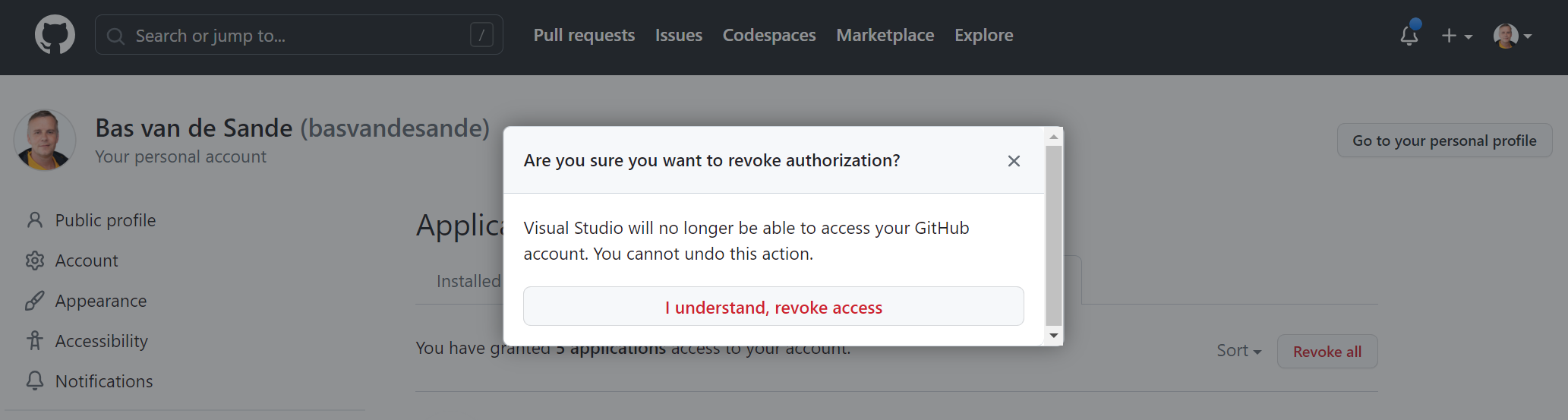
Open an command line (powershell or bash), navigate to your local repo folder and enter the command:
git config --global credential.helper manager-core
Re-run git pull and follow the pop-up instructions to authenticate in a browser (which happened automatically for me with SSO).
After these steps git commands started to work for me again.

