DevOps All the Way
In Practice what you preach I wrote that I decided to host my blog on the Azure platform, using Hugo as content management system, Blob Storage and Azure CDN for hosting the blog. The only thing lacking is a workflow of writing content, approving it and publishing it on the web.
As I work for a company that specialized on Azure and DevOps, I decided to take the plunge and go DevOps all the way. Doing some googling, I found out that there were some great tutorials out there to use an Azure DevOps CI/CD pipeline in combination with Hugo to compile and publish the blog. As a starter I followed this writing by kurtmkurtm.
There was however one part of the instruction I wasn’t happy with. In the description the author created a CI pipeline using a yaml pipeline, the CD release pipeline was setup by clicking it together. In a DevOps world you have to automate as much as possible to make it repeatable in an easy way (building, testing, deploying). Personally, I consider a CI/CD pipeline as a part of the code you write, thus it needs to be in code (and not in a hybrid fashion).
What I did, was adding stages to the original pipeline. One stage for build and one stage for deployment.
#
# Azure pipeline to build and publishe a hugo blog release
# github.com/kurtmkurtm
# modified by Bas van de Sande
#
trigger:
- main
pool:
vmImage: 'ubuntu-latest'
variables:
- group: blogvars
stages:
- stage: Generateblog
displayName: Generate Blog
jobs:
- job:
displayName: Generate Blog
steps:
- script: |
wget -c https://github.com/gohugoio/hugo/releases/download/v$(hugo.version)/hugo_$(hugo.version)_Linux-64bit.deb
displayName: 'Download HUGO'
- script: 'sudo dpkg -i hugo_$(hugo.version)_Linux-64bit.deb'
displayName: 'Install HUGO'
- script: |
cd $(blog.path)
hugo --log -v
displayName: 'Generate Blog'
- task: CopyFiles@2
displayName: 'Copy Blog'
inputs:
SourceFolder: '$(blog.path)/public'
Contents: '**'
TargetFolder: '$(Build.ArtifactStagingDirectory)'
- task: PublishBuildArtifacts@1
displayName: 'Publish Artifacts'
inputs:
PathtoPublish: '$(Build.ArtifactStagingDirectory)'
ArtifactName: 'drop'
publishLocation: 'Container'
- stage: PubllishBlog
displayName: Publish Blog
jobs:
- job:
displayName: Publish Blog
steps:
- task: DownloadBuildArtifacts@0
displayName: Download Artifacts
inputs:
buildType: 'current'
downloadType: 'specific'
itemPattern: '**'
downloadPath: '$(System.ArtifactsDirectory)'
- task: AzureCLI@2
displayName: Copy web to Blob storage
inputs:
azureSubscription: '$(azureSubscription)'
scriptType: 'bash'
scriptLocation: 'inlineScript'
inlineScript: az storage blob upload-batch -d '$web' -s $(System.ArtifactsDirectory)/drop --account-name $(storageAccountName) --account-key $(storageAccountKey)
In order to make the pipeline reusable, I took out all literals and placed them into variables. These variables are maintained in the Azure DevOps Library section below.
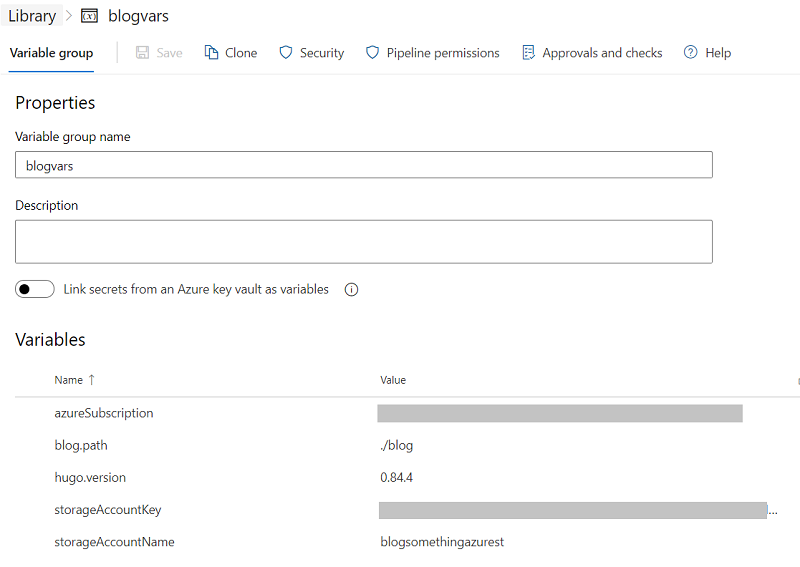
Thus by implementing the automated build and deployment pipeline, every merge into the main branch results into an automated deployment. Mission accomplished!


